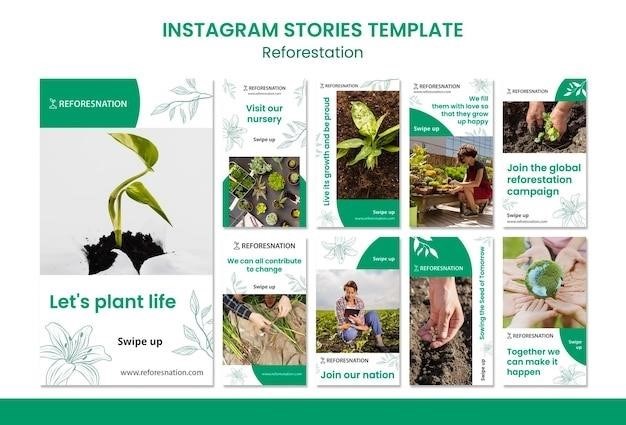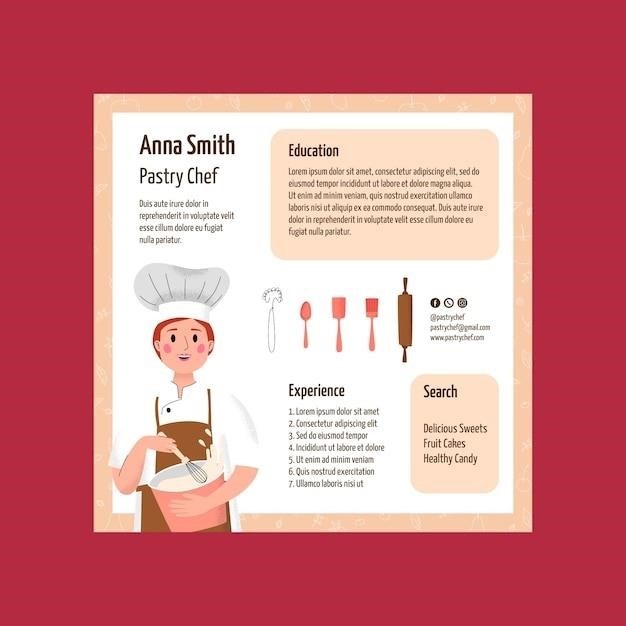Understanding the “Processing Instruction Target Matching xXmMlL is Not Allowed” Error
Encountering the error, “The processing instruction target matching xXmMlL is not allowed,” signifies issues within your XML file’s structure or formatting. The error indicates that the XML processing instruction is not correctly formatted or has invalid characters.
What is a Processing Instruction (PI) in XML?
A Processing Instruction (PI) in XML is a specific type of markup that conveys information to the XML parser or other applications. It’s a way to embed commands or instructions within an XML document that are not part of the document’s data itself. These instructions guide the processing of the XML document. PIs use a specific syntax: <?target instruction?>, where “target” identifies the application or processor the instruction is intended for, and “instruction” is the data or commands passed to that target. However, targets beginning with “xml” (case-insensitive) are reserved and should be avoided. The resulting ProcessingInstruction node will contain the specified information after the target to be processed.
Common Causes of the Error
The “Processing Instruction Target Matching xXmMlL is Not Allowed” error commonly arises from several XML formatting and syntax issues. One primary cause is attempting to use “xml” (or any case variation like “xMl” or “XML”) as the target name in a processing instruction, which is reserved by XML specifications. This is because such targets are intended for XML declarations and related functions. Another cause is incorrect syntax in the processing instruction itself, like missing delimiters or invalid characters within the target or instruction. The XML parser may identify invalid characters in the processing instruction data segment, leading to this error. Ensuring proper XML formatting and avoiding reserved target names are crucial to preventing this error.

Specific Scenarios and Solutions
Specific scenarios causing this error include XML declaration problems, invalid characters in processing instructions, and case sensitivity issues with the “xml” target. Resolving these involves careful validation and debugging techniques.
XML Declaration Issues
The “Processing Instruction Target Matching xXmMlL is Not Allowed” error can stem from issues within the XML declaration itself. This declaration, typically appearing as <?xml version="1.0" encoding="UTF-8"?>, must be the very first element in the XML document, with no preceding characters or blank spaces.
Having multiple XML declarations within the same file can also trigger this error. Ensure only one declaration exists at the beginning. Furthermore, verify the correctness of attributes like “version” and “encoding.” Mismatched or unsupported encoding types can lead to parsing failures.
Ensure that there are no spaces or other characters before the declaration tag. The XML backup cannot start with blank spaces. According to the XML spec, you can’t have anything at all before the XML prolog.
Invalid Characters in Processing Instructions
The “Processing Instruction Target Matching xXmMlL is Not Allowed” error can also arise due to the presence of invalid characters within the processing instruction itself. Processing instructions adhere to specific syntax rules, and non-compliant characters can disrupt parsing. Ensure that any characters within the target or data parts of the processing instruction are valid XML characters.
Characters like “<" and ">” are often problematic and should be properly encoded using entities like < and >. Review the processing instructions for any unexpected or control characters. Replacing special characters with the entity may resolve this issue. This is an XML issue ⎼ you can’t have the < and > characters inside the tags.
Case Sensitivity of “xml” Target
The XML specification reserves the “xml” processing instruction target name, and this reservation is case-insensitive. Attempting to use “xml”, “XML”, “xMl”, or any other case variation as a processing instruction target will trigger the “Processing Instruction Target Matching xXmMlL is Not Allowed” error.
The XML parser interprets these variations as attempts to define XML declarations or other reserved functions, leading to a conflict. Ensure that any processing instructions avoid using “xml” or its case variants as the target. Instead, select a different, descriptive target name that accurately reflects the processing instruction’s purpose. This error relates to XML parsing in general. The processing instruction target name was xml in lowercase, uppercase or mixed case.

Tools and Techniques for Troubleshooting
To resolve this error, utilize XML validation tools to identify formatting issues. Debugging XML parsers can pinpoint the exact location and cause of the invalid processing instruction within the XML document.
XML Validation
XML validation is a crucial technique for identifying errors in XML documents, particularly those related to processing instructions. Validators assess whether the XML adheres to the defined XML specifications, including proper syntax for processing instructions. Online XML validators and IDE-integrated tools can parse the XML and report any deviations from the standard.
These tools check for issues like incorrect processing instruction syntax, invalid characters within the instruction data, and the use of reserved target names, such as “xml” (case-insensitive). By using XML validation, developers can proactively detect and correct such errors, ensuring the XML is well-formed and can be processed correctly. Furthermore, validation helps prevent runtime exceptions.
Debugging XML Parsers
Debugging XML parsers is essential for identifying the root cause of “processing instruction target matching xXmMlL is not allowed” errors. Debugging often involves setting breakpoints in the code that processes the XML to examine the state of the parser when it encounters the problematic processing instruction. This allows developers to inspect the target name, its value, and the surrounding context to pinpoint the exact location and cause of the error.
Common techniques include logging the parser’s events and using specialized XML debugging tools that provide a visual representation of the XML structure and highlight errors. Analyzing parser error messages and stack traces can also provide insights into the location of the error and help in resolving the issue.

Best Practices for Avoiding the Error
To avoid “processing instruction target matching xXmMlL is not allowed,” ensure proper XML formatting. Use XML APIs for generation, and avoid reserved target names. Correct syntax is crucial for preventing parsing errors.
Proper XML Formatting
Proper XML formatting is paramount in preventing errors like “processing instruction target matching xXmMlL is not allowed.” Always ensure your XML documents are well-formed by adhering to strict syntax rules. This includes having a single root element, properly nested tags, and correctly closed tags. Furthermore, attribute values must be enclosed in quotes.
Avoid using invalid characters within your XML data, and properly escape special characters like <, >, and &. When creating processing instructions, adhere to the correct syntax, ensuring that the target name does not begin with “xml” (in any case). Maintain consistent coding style, and validate your XML against a schema or DTD to catch potential formatting issues early. This proactive approach ensures XML documents are parsed without errors.
Using XML APIs for Generation
When generating XML documents, using established XML APIs is crucial for ensuring proper formatting and preventing errors like “processing instruction target matching xXmMlL is not allowed.” These APIs, such as those available in Java, Python, or .NET, provide built-in mechanisms for handling XML syntax correctly. By using APIs, you avoid manual string manipulation, which is prone to errors.
XML APIs automatically handle encoding, escaping special characters, and ensuring well-formedness. They also enforce rules regarding processing instructions, preventing the use of reserved target names like “xml” (in any case). By abstracting away the complexities of XML syntax, these APIs allow developers to focus on the data’s structure and content, resulting in more robust and reliable XML generation. This proactive approach minimizes errors;
Avoiding Reserved Target Names
A key best practice to avoid the “processing instruction target matching xXmMlL is not allowed” error is to scrupulously avoid using reserved target names for processing instructions. The XML specification reserves target names that begin with “xml” (in any combination of cases) for exclusive use by the XML standard itself. Attempting to use “xml,” “XML,” “xMl,” or any similar variation as the target of a processing instruction will trigger the error.
Always choose descriptive and unique target names that clearly identify the processing instruction’s purpose without conflicting with reserved names. For instance, instead of “xml-config,” consider using “myApp-config” or “data-processing.” Adhering to this simple rule eliminates a common source of this error and ensures your XML documents conform to the standard.

Related XML Errors and Concepts
Understanding well-formed XML, SAXParseException, and XML validation becomes crucial. These concepts are interconnected with processing instruction errors. Proper XML structure and error handling are essential for robust XML processing.
Well-Formed XML
Well-formed XML is the foundation for any valid XML document. It adheres to strict syntax rules, ensuring parsers can correctly interpret the data. Crucially, every start tag must have a corresponding end tag, or be a self-closing tag. Attributes must be properly quoted, and the document must have a single root element. Proper nesting of elements is essential.
Failing to adhere to these rules results in parsing errors. These errors are often related to improper tags or missing closing tags. Ensuring your XML documents are well-formed is a critical step in avoiding issues like “processing instruction target matching xXmMlL is not allowed.” Valid XML avoids invalid characters and follows specifications.
SAXParseException
A SAXParseException is an exception thrown by the SAX (Simple API for XML) parser when it encounters an error while parsing an XML document. This exception provides information about the location and nature of the error, aiding in debugging XML-related issues. Often, a SAXParseException indicates that the XML is not well-formed or violates certain XML rules, which is the case when the processing instruction is invalid.
The error message often includes the line number and column number where the error occurred. Common causes include invalid characters or incorrect syntax within processing instructions. Addressing the root cause identified by the SAXParseException is essential to resolve the parsing failure and ensure successful XML processing, and it is the key to avoiding future issues.