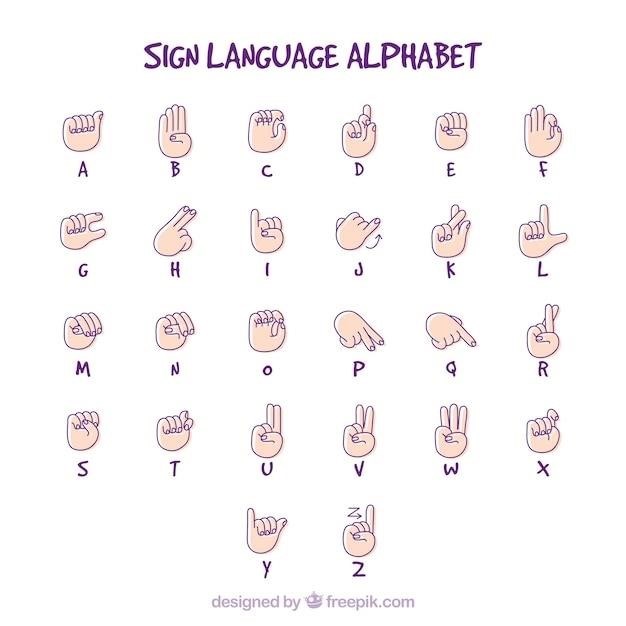PaperStream ClickScan Searchable PDF Option is an application to output images in a format such as searchable PDF‚ Word (1)‚ or Excel (1). It can be used with PaperStream ClickScan. For more information‚ please refer to the PaperStream ClickScan help.
Overview
PaperStream ClickScan Searchable PDF Option 1.2.0 is a software application designed to enhance the functionality of the PaperStream ClickScan software‚ offering users the ability to create searchable PDF files from scanned documents. This option empowers users to easily convert physical documents into digital formats that can be readily searched and indexed‚ making information retrieval and management significantly more efficient. The software seamlessly integrates with PaperStream ClickScan‚ leveraging its intuitive interface and streamlined scanning process‚ ensuring a user-friendly experience for all levels of users.
The searchable PDF format generated by PaperStream ClickScan Searchable PDF Option 1.2.0 enables users to quickly and easily find specific information within scanned documents‚ eliminating the need for manual searching through lengthy documents. This feature significantly enhances productivity and efficiency‚ particularly in organizations that handle large volumes of documents. The software utilizes advanced Optical Character Recognition (OCR) technology to accurately convert scanned text into editable and searchable text‚ ensuring that the information is readily accessible and usable.
PaperStream ClickScan Searchable PDF Option 1.2.0 is a valuable tool for organizations looking to optimize their document management processes and streamline workflows. The software’s ability to create searchable PDF files from scanned documents‚ coupled with its user-friendly interface and seamless integration with PaperStream ClickScan‚ makes it a powerful solution for businesses of all sizes.
Features
PaperStream ClickScan Searchable PDF Option 1.2.0 boasts a range of features designed to enhance the scanning and document management experience. Here are some key features⁚
- Searchable PDF Creation⁚ The core functionality of the software lies in its ability to convert scanned documents into searchable PDF files. This feature leverages advanced OCR technology to accurately extract text from images‚ allowing users to easily search for specific words or phrases within the document.
- Word and Excel Output⁚ In addition to creating searchable PDF files‚ PaperStream ClickScan Searchable PDF Option 1.2.0 also supports the output of scanned documents as editable Word (.doc or .docx) or Excel (.xls or .xlsx) files. This functionality allows users to further edit and manipulate the content of scanned documents‚ making them more versatile and accessible for various purposes.
- Integration with PaperStream ClickScan⁚ The software seamlessly integrates with PaperStream ClickScan‚ leveraging its user-friendly interface and streamlined scanning process. This integration ensures a smooth and intuitive user experience‚ allowing users to easily access the searchable PDF creation features without needing to navigate complex menus or settings.
- Simplified Workflow⁚ PaperStream ClickScan Searchable PDF Option 1.2.0 streamlines the scanning and document management process by eliminating the need for manual indexing and searching. Users can quickly and easily convert scanned documents into searchable formats‚ making information retrieval and management significantly more efficient.
These features make PaperStream ClickScan Searchable PDF Option 1.2.0 a valuable tool for organizations looking to improve their document management processes‚ enhance information accessibility‚ and increase productivity.
System Requirements
To ensure seamless operation and optimal performance‚ PaperStream ClickScan Searchable PDF Option 1.2.0 requires specific system configurations. Understanding these requirements is crucial for ensuring compatibility and a smooth user experience. Here’s a breakdown of the recommended system specifications⁚
- Operating System⁚ The software is compatible with a range of Windows operating systems‚ ensuring broad accessibility for users. The supported operating systems include⁚
- Windows 11
- Windows 10
- Processor⁚ A minimum processor speed of 1 GHz is recommended to handle the demands of OCR processing and document conversion. For optimal performance‚ a multi-core processor with a higher clock speed is suggested.
- Memory (RAM)⁚ A minimum of 2 GB of RAM is required for the software to run smoothly. For optimal performance‚ especially when processing large documents or scanning at high speeds‚ it is recommended to have at least 4 GB of RAM.
- Hard Disk Space⁚ The software requires a minimum of 500 MB of free hard disk space for installation and to store temporary files during the conversion process. It’s advisable to have more available space to ensure smooth operation and prevent potential storage issues.
- Display⁚ A minimum screen resolution of 1024 x 768 pixels is recommended for optimal display of the software’s interface and document previews. Higher resolutions provide a more comfortable and visually appealing experience.
- Internet Connection⁚ While not required for basic functionality‚ an active internet connection is recommended for downloading updates‚ accessing online help resources‚ or for utilizing features that rely on online services.
Meeting these system requirements ensures that PaperStream ClickScan Searchable PDF Option 1.2.0 can operate efficiently and effectively‚ delivering the desired level of performance and functionality.
Installation
Installing PaperStream ClickScan Searchable PDF Option 1.2.0 is a straightforward process that can be completed with a few simple steps. The installation process ensures that the software is correctly integrated with your system and ready for use. Here’s a step-by-step guide to installing the software⁚
- Download the Installation File⁚ Begin by downloading the installation file for PaperStream ClickScan Searchable PDF Option 1.2.0. The file‚ typically named “PSSSOCR1200.exe‚” is usually available from the Fujitsu website or through authorized distributors.
- Log in with Administrator Privileges⁚ To ensure that the software is installed correctly and has the necessary permissions‚ log in to your computer using an account with administrator privileges. This allows the installer to make changes to system settings and install the software properly.
- Run the Installation File⁚ Once the installation file has been downloaded‚ locate it on your computer and double-click it to start the installation process. The installer will guide you through the installation steps.
- Follow the On-screen Instructions⁚ The installer will display a series of on-screen instructions‚ guiding you through the installation process. Carefully read and follow these instructions to ensure the software is installed correctly.
- Accept the License Agreement⁚ Before proceeding with the installation‚ you will be presented with the software’s license agreement. Read the agreement carefully and accept it if you agree to its terms.
- Choose Installation Location⁚ The installer may allow you to choose the location where the software will be installed on your computer. If you prefer a specific location‚ select it during the installation process. Otherwise‚ the default location is usually recommended.
- Complete the Installation⁚ After completing the steps‚ click the “Finish” button to complete the installation process. The installer will then launch the software‚ allowing you to start using it.
The installation process for PaperStream ClickScan Searchable PDF Option 1.2.0 is designed to be user-friendly and ensures that the software is properly integrated with your system‚ making it ready for use.
Usage
PaperStream ClickScan Searchable PDF Option 1.2.0 seamlessly integrates with the PaperStream ClickScan software‚ providing users with a simple and efficient way to convert scanned documents into searchable PDF files. This functionality significantly enhances document accessibility and searchability‚ making it easier to find and retrieve information within scanned documents. To utilize PaperStream ClickScan Searchable PDF Option‚ follow these steps⁚
- Launch PaperStream ClickScan⁚ Open the PaperStream ClickScan software on your computer. The user interface is designed to be intuitive and easy to navigate.
- Load the Document⁚ Load the document you want to scan into the scanner. Ensure the document is properly aligned and positioned for optimal scanning results.
- Select “Searchable PDF” as Output Format⁚ Navigate to the output settings within PaperStream ClickScan and choose “Searchable PDF” as the desired file format. This setting ensures that the scanned document will be converted into a searchable PDF file.
- Start the Scan⁚ Initiate the scanning process by pressing the “Scan” button in PaperStream ClickScan. The scanner will capture the document image and convert it to a searchable PDF file.
- Save the Searchable PDF⁚ After the scanning process is complete‚ PaperStream ClickScan will display the newly created searchable PDF file. You can then save the file to your desired location on your computer.
- Search the PDF⁚ The searchable PDF file can be easily searched using the built-in search function of your PDF reader. Simply type in the keywords you are looking for‚ and the PDF reader will highlight all instances of those keywords within the document.
By following these steps‚ users can effortlessly convert scanned documents into searchable PDF files using PaperStream ClickScan Searchable PDF Option 1.2.0‚ streamlining document management and enhancing information retrieval capabilities.
Benefits
PaperStream ClickScan Searchable PDF Option 1.2.0 brings a range of significant benefits to users‚ enhancing document management efficiency and accessibility. These advantages include⁚
- Enhanced Document Accessibility⁚ By converting scanned documents into searchable PDF files‚ PaperStream ClickScan Searchable PDF Option 1.2.0 makes it easier than ever to access and retrieve information within those documents. This is particularly beneficial for large document archives‚ where finding specific information can be time-consuming and frustrating.
- Improved Searchability⁚ The searchable PDF format allows users to quickly and easily find specific words or phrases within scanned documents using built-in PDF reader search functions. This feature significantly reduces the time and effort required to locate relevant information‚ streamlining document review and analysis processes.
- Enhanced Information Retrieval⁚ Searchable PDF files enable more precise and efficient information retrieval compared to traditional scanned documents. Users can pinpoint specific keywords or phrases‚ ensuring that they access the exact information they need without having to manually scroll through lengthy documents.
- Increased Productivity⁚ The ability to easily search scanned documents translates into increased productivity for users. They can quickly and efficiently find the information they need‚ reducing the time spent on document review and analysis. This allows users to focus on higher-value tasks and complete their work more effectively.
- Improved Collaboration⁚ Searchable PDF files can be easily shared with colleagues‚ partners‚ and clients‚ allowing them to access and search the information within the documents. This facilitates smoother collaboration and ensures that everyone involved in a project has access to the same information.
- Reduced Storage Requirements⁚ While searchable PDF files contain the text data from the original document‚ they are typically smaller in file size than traditional scanned documents. This can lead to reduced storage requirements‚ making it easier to manage and store large document archives.
Overall‚ PaperStream ClickScan Searchable PDF Option 1.2.0 empowers users to easily create searchable PDF files from scanned documents‚ unlocking a wealth of benefits that streamline document management‚ enhance accessibility‚ and boost productivity.
Comparison with Other PaperStream Products
PaperStream ClickScan Searchable PDF Option 1.2.0 complements the existing PaperStream product suite‚ offering a specialized solution for creating searchable PDF files from scanned documents. While it shares some similarities with other PaperStream products‚ its key focus on searchable PDF output sets it apart.
Compared to PaperStream Capture‚ which is a comprehensive document capture solution with a wide range of features‚ PaperStream ClickScan Searchable PDF Option 1.2.0 is a more focused tool specifically designed for creating searchable PDF files. PaperStream Capture provides a broader range of output formats‚ including JPEG‚ TIFF‚ and other document types‚ while PaperStream ClickScan Searchable PDF Option 1.2.0 prioritizes the creation of searchable PDF files.
PaperStream NX Manager‚ a scanner management software‚ offers a different set of capabilities. It focuses on managing multiple scanners and optimizing their performance. PaperStream ClickScan Searchable PDF Option 1.2.0‚ on the other hand‚ is a standalone application designed for creating searchable PDF files. It can be used in conjunction with PaperStream NX Manager to streamline document capture and processing workflows.
PaperStream IP‚ the image processing engine that powers the PaperStream product suite‚ provides advanced image cleanup and enhancement capabilities. PaperStream ClickScan Searchable PDF Option 1.2.0 leverages PaperStream IP’s technology to ensure high-quality image output for searchable PDF files.
In essence‚ PaperStream ClickScan Searchable PDF Option 1.2.0 fills a specific niche within the PaperStream product ecosystem‚ offering a dedicated solution for creating searchable PDF files; Its focused functionality complements the broader capabilities of other PaperStream products‚ providing users with a comprehensive and efficient document capture and processing solution;
Troubleshooting
While PaperStream ClickScan Searchable PDF Option 1.2.0 is designed for ease of use and reliability‚ encountering issues is always a possibility. If you experience problems with PaperStream ClickScan Searchable PDF Option 1.2.0‚ a systematic approach to troubleshooting can help you identify and resolve the issue.
First‚ ensure that your operating system meets the system requirements for PaperStream ClickScan Searchable PDF Option 1.2.0. Outdated drivers or incompatible software can cause conflicts. Updating your system to the latest version or checking for compatibility issues is crucial.
Next‚ review the documentation for PaperStream ClickScan Searchable PDF Option 1.2.0. The user manual often provides detailed troubleshooting tips and workarounds for common problems. It may contain specific instructions for resolving errors or addressing unexpected behavior.
If the issue persists‚ consider restarting your computer. A simple restart can resolve temporary glitches and refresh system resources. If the problem still persists‚ try reinstalling PaperStream ClickScan Searchable PDF Option 1.2.0. This process can resolve installation errors or corrupted files.
If you are unable to resolve the issue through these steps‚ contact Fujitsu’s technical support team. They can provide specific guidance tailored to your situation and may offer advanced troubleshooting steps or solutions. Provide detailed information about the problem‚ including error messages‚ operating system version‚ and any relevant system configurations.
Remember to maintain a backup of your important data. Troubleshooting steps may involve temporary modifications or data deletion. A backup ensures data recovery in case of unexpected issues.

Alternatives
While PaperStream ClickScan Searchable PDF Option 1.2.0 offers a convenient solution for converting scanned documents into searchable PDFs‚ alternative software options exist that may provide additional features or cater to specific needs.
For users seeking a comprehensive document management solution‚ Adobe Acrobat Pro DC offers advanced OCR capabilities‚ PDF editing tools‚ and document security features. It allows for precise control over the conversion process‚ ensuring optimal searchability and accuracy.
If you require a free and open-source solution‚ the GNU Image Manipulation Program (GIMP) provides basic OCR functionality and image manipulation tools. While not as comprehensive as commercial software‚ GIMP can handle simple document conversions and basic text extraction.
For users focused on cloud-based solutions‚ online OCR services such as Google Drive or Microsoft OneDrive offer integrated OCR capabilities. These platforms allow for seamless document conversion within their respective environments‚ eliminating the need for separate software installations.
Consider the specific requirements of your workflow when choosing an alternative. Factors such as price‚ feature set‚ ease of use‚ and integration with existing systems should be carefully evaluated.
Ultimately‚ the ideal alternative will depend on your individual needs and preferences. Experiment with different options to find the best fit for your document conversion workflow.